 Personal Website & e-Portfolio
Personal Website & e-Portfolio
In this unit, you wil learn the essential elements of web development. You will use a Web Authoring desktop software, called "Microsoft Web Expression," to create your professional-looking site that contains your personal page and this class e-Portfolio section. In order to complete this unit, you will be required to design and continuously develop your professional-looking site throughout the semester.
Resources
- What is the index.html page?
[http://webdesign.about.com/od/beginningtutorials/f/index_html.htm] - Naming files and Directories
[http://www.utexas.edu/learn/manage/naming.html]
- Microsoft Expression Web
{http://expression.microsoft.com/en-us/cc184875.aspx}
Module Activities
Activity #1: My Personal Homepage
Your first activity for this unit is to create a personal homepage. Homepage can sometimes be called "Welcome page," "First page," or " Introduction." Normally, a homepage is used to display owner / author's introductory information, including important links / navigations.
What is my LHUP Personal Website:
As a student, each of you has a LHUP Personal Website space located www.student.lhup.edu/your LHU_Username, please contact the LHUP computing center directly if you have any question or difficulty. However, keep in mind that one year after you graduate, your account at LHU will be terminated. Therefore, once the portfolio is complete, you need to do one of the following: find another server with space for your site, print out a hard copy of each page in your site, or create a CD with the site on it.
EXAMPLE: Student Websites
For this activity, you will create TWO (2) web pages.
- Your EDTF e-Portfolio page: the page must contain the following:
- An appropriate title banner / header
- An introduction paragraph
- Images or Graphics as necessary
- Name your e-Portfolio page file as appropriate
- Save your file in EDTFXXX (XXX is your course number) folder in (W:) drive
- Your Homepage: the page must contain the following:
- A title banner/header that identifies it's author
- An introduction paragraph (limit to under 150 words)
- An image of yourself
- A number of hyperlinks to all your fevorite sites
- A hyperlink to Lock University of PA website
- Most importantly, a hyperlink to your EDTF e-Portfolio page you created earlier
- An email link to your email so viewers can send you comments
- Name your Homepage file either index.htm, default.htm, or home.htm
- Save your file in (W:) drive
Activity #2: My e-Portfolio (Putting it all together)
You will continue to update and develop your personal homepage and EDTF e-Portfolio page to use as a technology portfolio for the final project. You will use this personal website created as a forum for the Show-N-Tell of what you have learned in the course.
EXAMPLE: EDTF Student Websites
Technology Portfolio
Question: How can the above Personal Website you used as a forum for the Show-N-Tell of what you have learned in the course can be called a "Technology Portfolio"?.
Answer: You will create multiple pages to display various work you have save in your USB drive to include all that you have placed in the D2L course Dropbox. From the website, you must provide the links to other pages that contain all the work you have done in the course.
Artifacts to be Included
In your technology portfolio, you must include artifacts for standards 1-6 that address each Standard's subcategories (See the list of standards below.) This sample of work or artifacts should be in web form. with html and/or pdf pages instead of .pub, or .docx. You may include more than one artifact per category. However keep in mind that this is a portfolio. A folio is a collection of all of your work. A portfolio is simply a collection of your best work. The whole point of the portfolio is to show ways that you have incorporated these competencies into your teaching.
Evidence of the Artifact
It is not enough to simply include the artifact in your portfolio. You also need to include some kind of evidence that the artifact was used. For example, if your artifact was a lesson plan you could include a video or photo of the lesson being taught, or if there was an assignment from the lesson, you could include a sample of the student's work. Journal entries and assessments are also great evidences of the artifact.
Reflections
Finally, you also need to include a link to each of your reflections. reflection on the experience or artifact. If you already keep a journal, then the journal entries would suffice as the reflection. A reflection might include why you design or use the artifact, what will happen when you teach, and your plans for using it in your future classroom.
Technology Competencies
Below is a list of teacher's technology competencies. You should try to provide artifacts, evidence and reflections for several of the competencies as many as you can. Remember a good technology portfolio should demonstrate all of the competencies.
 |
I. Technology Operation & Concepts |
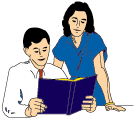 |
II. Planning and designing learning environments and experiences |
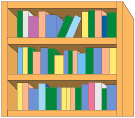 |
III. Teaching, Learning, and the Curriculum |
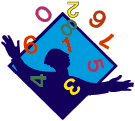 |
IV. Assessment & Evaluation |
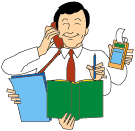 |
V. Productivity and Professional Practice |
 |
VI. Social, Ethical, Legal, and Human Issues |
Important: Below are suggested items to be included in the portfolio:
- An initial web "EDTF e-Portfolio page". All the other items in the portfolio should be set up as hyperlinks from this page. The page should also include a brief description of the organization or business, your name and your e-mail address.
- Three web pages (in addition Homepage and EDTF e-Portfolio) related to your topic. The web pages must include each element listed (they can be on any page)
- At least 2 images wrapped around text, with an ALT attribute for each picture
- Colored background for at least one page or a picture used as a background for at least one page
- Headings (at least 2 different sizes)
- Horizontal rule
- Hyperlinks to all works you have done in the class
All your project files must be saved in - PDF format as well as
- Original file format of your project (such as saving MS Word file as *.doc or *.docx
- Hyperlinks to a web page not part of your site
- Hyperlinks to targets within the same web page (optional)
- Bolded text, italicized text and text in a color other than black
- Interactive (fancy) buttons
- A list (may be bulleted, numbered or definition)